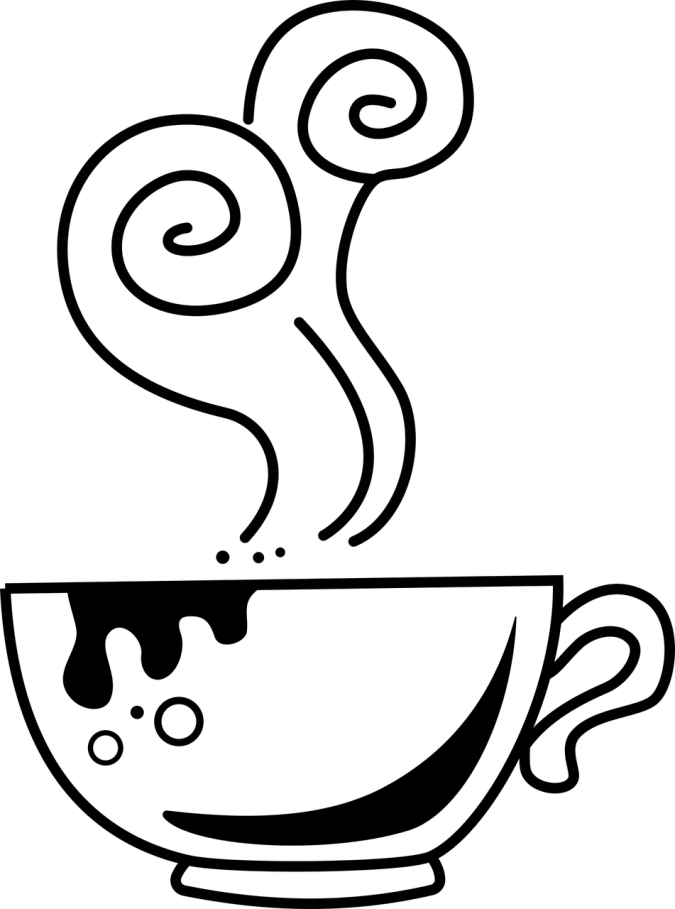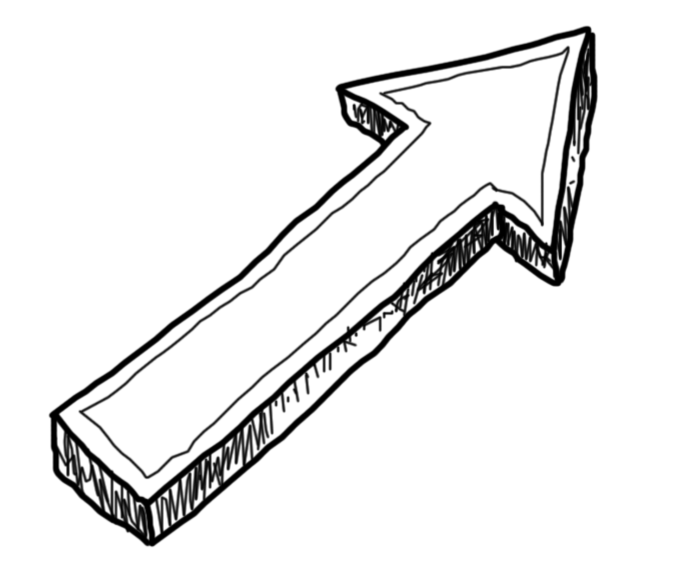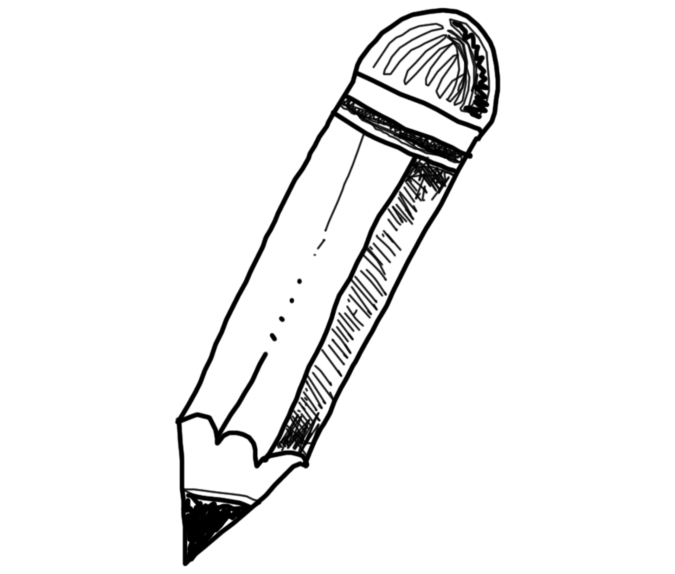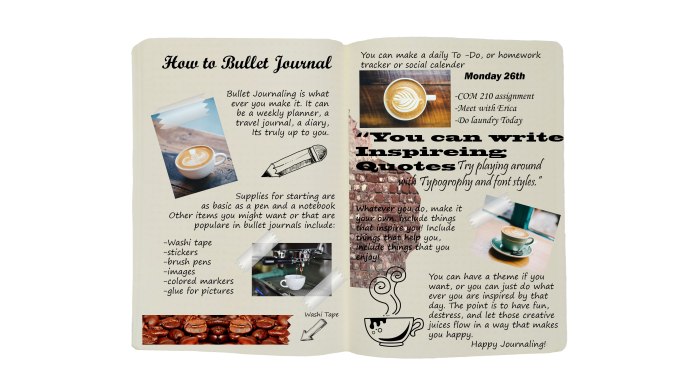The video turned out really well. This was designed to be a clear visual story of bullet journaling and what I did to create a spread. My friend helped my film. Due to the way that the room was set up, we were only able to get footage from my left side. This made it difficult to distinguish between scenes. I used varying zoom levels to help distinguish shots.
This is the second draft of the video story and I am a lot more satisfied by it. I feel like the major changes that I made really helped out the piece to make it feel smoother. For example, I took out the choppy bit of audio at the beginning from the first draft, added in a small audio slide for the beginning transition. Also, at the end, I made a slide to fade and added a transition to the image of dip to black for the end of the video. I felt it was a very smooth end to the video as opposed to the abrupt end of the first draft. It took a while to figure out how to use audio volume controls and how to use key frames to create a nice fade of volume.
I used the same background music that I used for my Audition audio story because I felt it hit the mood really well and also I wanted to keep the media thematic and consistent. I felt the bubbly bouncy tone of the music helped with the background. I worry that the music might have been just a tad too quiet, but I would rather the music be too quiet rather than too overpowering.
I did not receive any peer feedback because I did not post my draft in time. Therefore, I cannot include any peer comments on my final project.
Background music was found here under the CC0 1.0 Universal License.
http://freemusicarchive.org/music/Loyalty_Freak_Music/POSITIVE_ATTITUDE_/Loyalty_Fr
eak_Music_-_POSITIVE_ATTITUDE__-_01_Go_to_the_Picnic
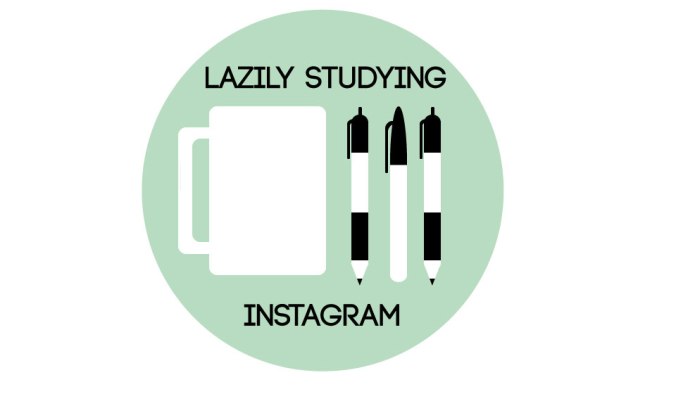
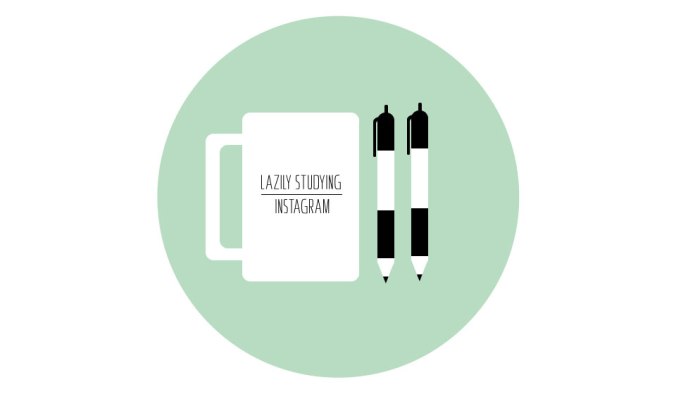
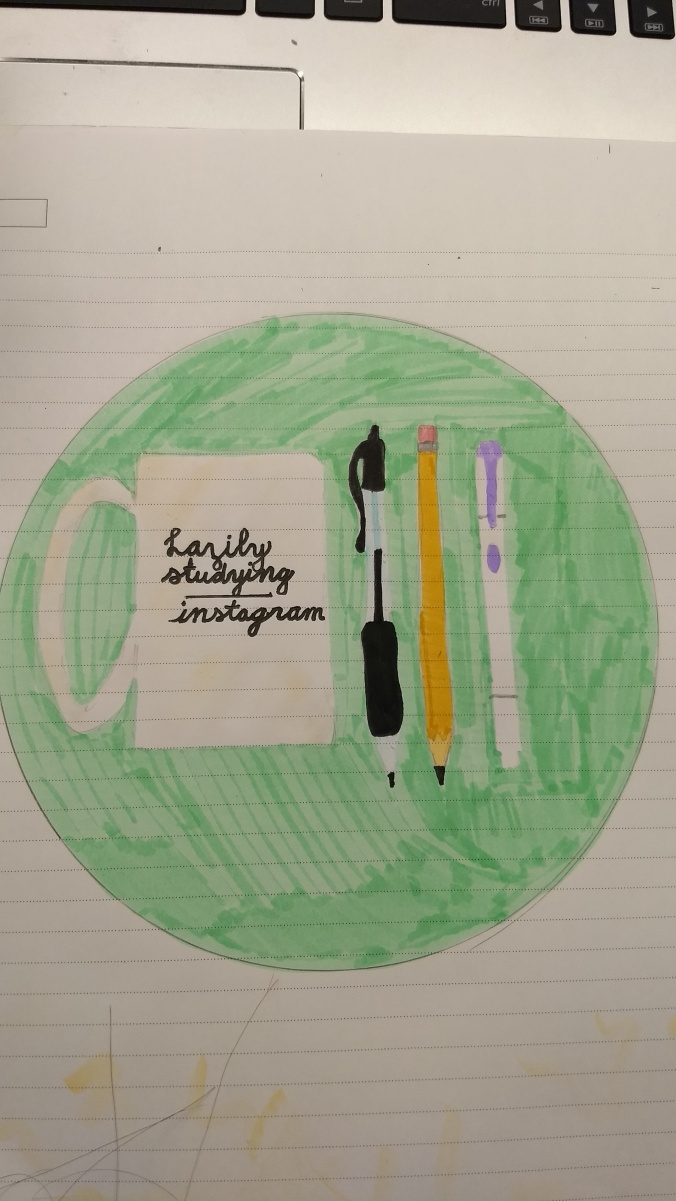
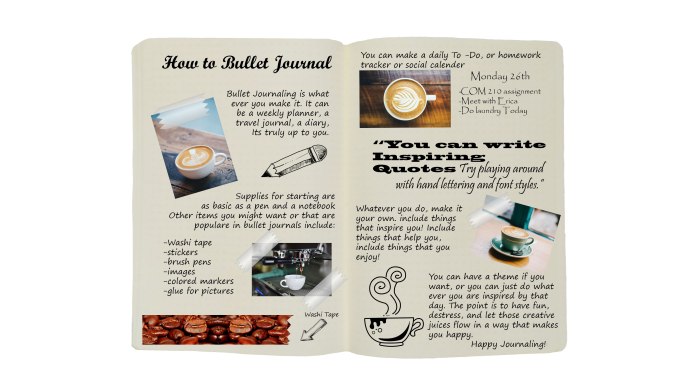 Just like bullet journaling, photoshop has no set rules or standards. It is a medium of art, that yes, has some basic foundations and tools, but in the end, can be anything you want it to be. Here I present my 100 percent photoshopped bullet journal design. Here, I made a kind of “how to”, ironically though, the “how to” basically just says to individualize the piece of art for your own liking. Bullet journaling is all about creating a scrapbook like design that makes you happy in the end. The journal can be full of drawings, stickers, photos, quotes, your weekly plans, anything really.
Just like bullet journaling, photoshop has no set rules or standards. It is a medium of art, that yes, has some basic foundations and tools, but in the end, can be anything you want it to be. Here I present my 100 percent photoshopped bullet journal design. Here, I made a kind of “how to”, ironically though, the “how to” basically just says to individualize the piece of art for your own liking. Bullet journaling is all about creating a scrapbook like design that makes you happy in the end. The journal can be full of drawings, stickers, photos, quotes, your weekly plans, anything really.